
|
Free or $2.99
What is TuneJump?
TuneJump is a large button interface to use while listening to podcasts or music. TuneJump is most useful during times when using the scrubber is hard or imprecise. Use TuneJump to skip forward or backward over sections of the audio you don't want to listen to. Use it much like you would use your PVR or DVR on your TV. TuneJump also shows the elasped play time and the number of times you have listened to the track.
How do I use TuneJump?
How Much?
Changes
Website and Support?
Fish H2O Software.
www.FishH2o.com
Keywords
iPhone™, iTunes™, Music, Podcast, MP4, Skip, Jump, Tune, Tunes, DVR, PVR |
|
Screenshots iPhone™
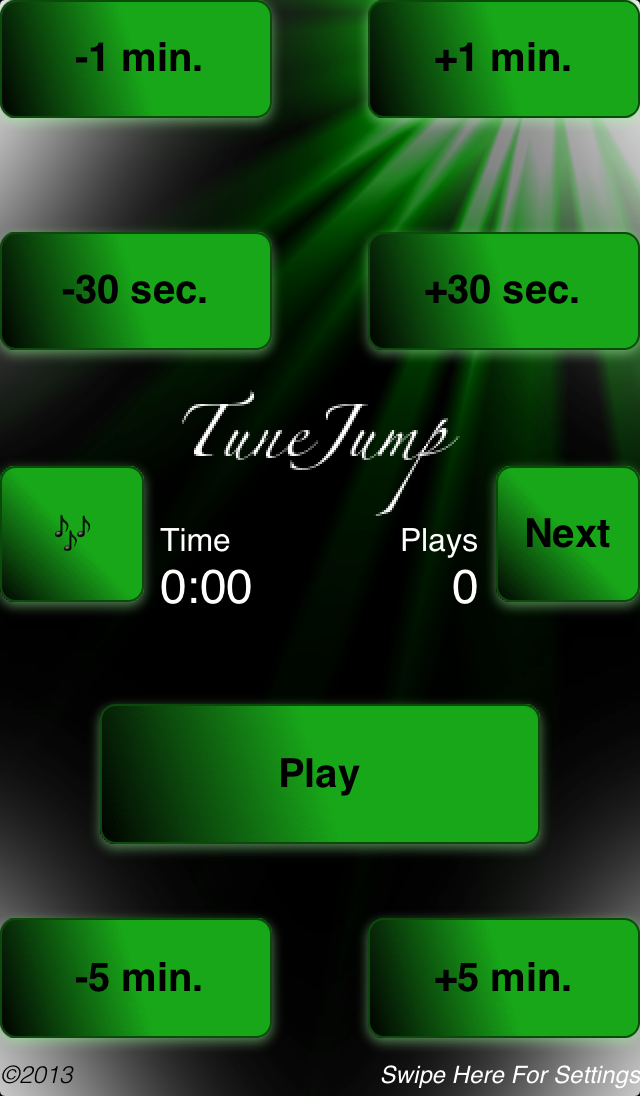
|
|
Use this software at your own risk. You are responsible for ensuring you
are in compliance with all legal obligations.
Copyright 2013 Shaun Derman and Fish H2O Software.
Apple, the Apple logo, iPod, and iTunes are trademarks of Apple Inc., registered in
the U.S. and other countries. iPhone and iPad are a trademark of Apple Inc.
Prices based on US iTunes store.
Prices based on US iTunes store.
Privacy Policy: TuneJump will not share your personal information with third parties.
Please consult Apple for other applicable privacy policies.
